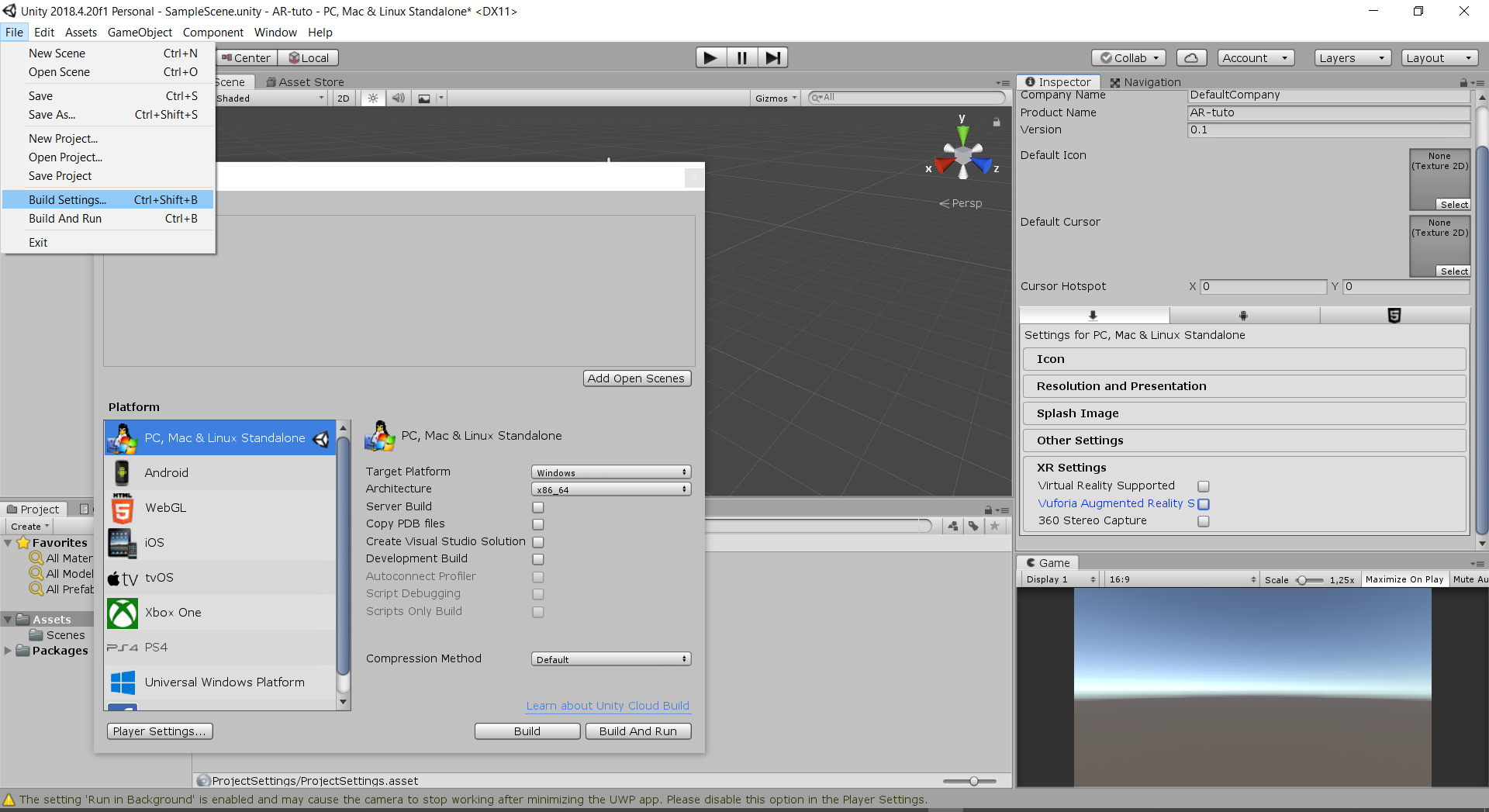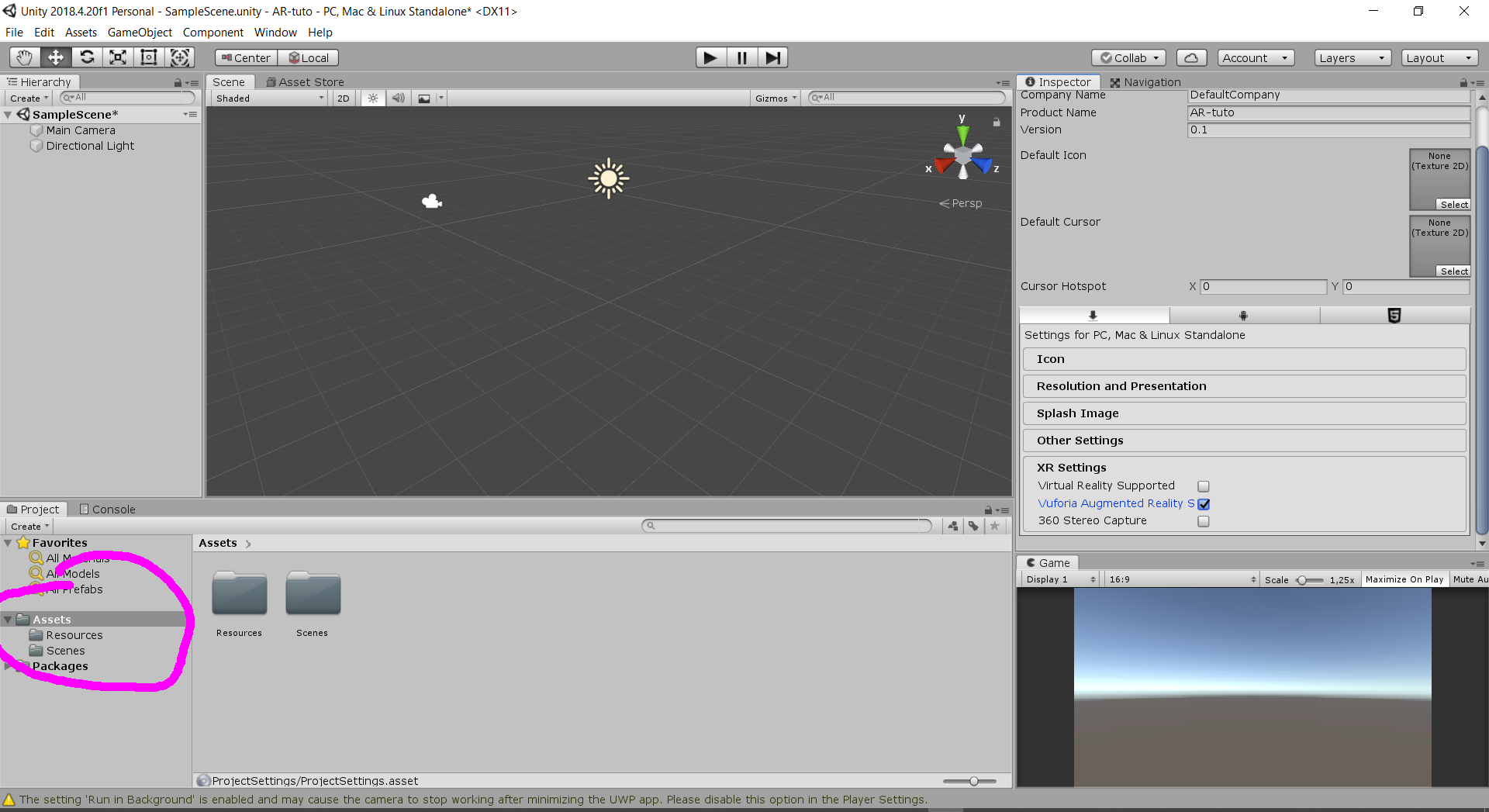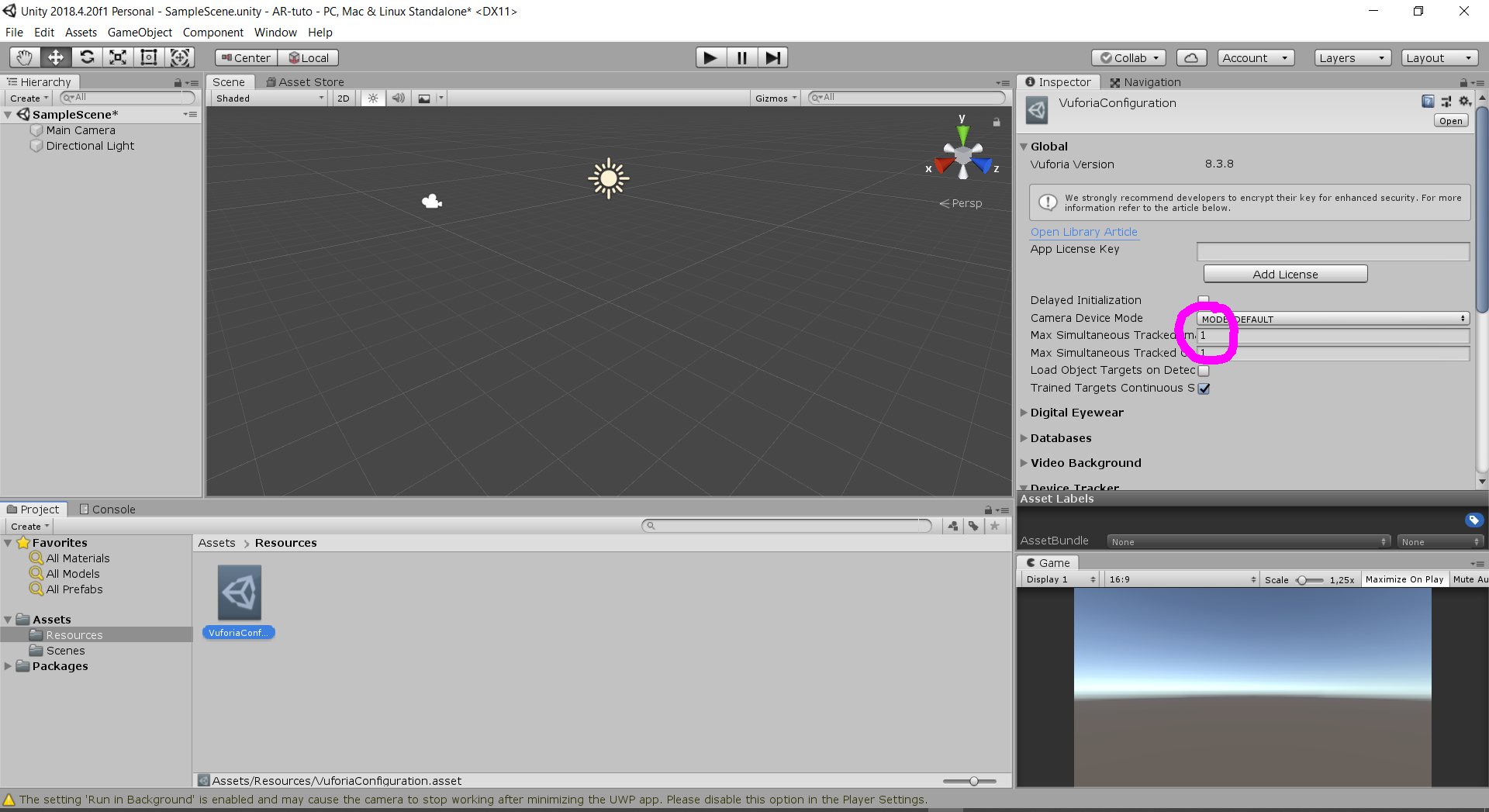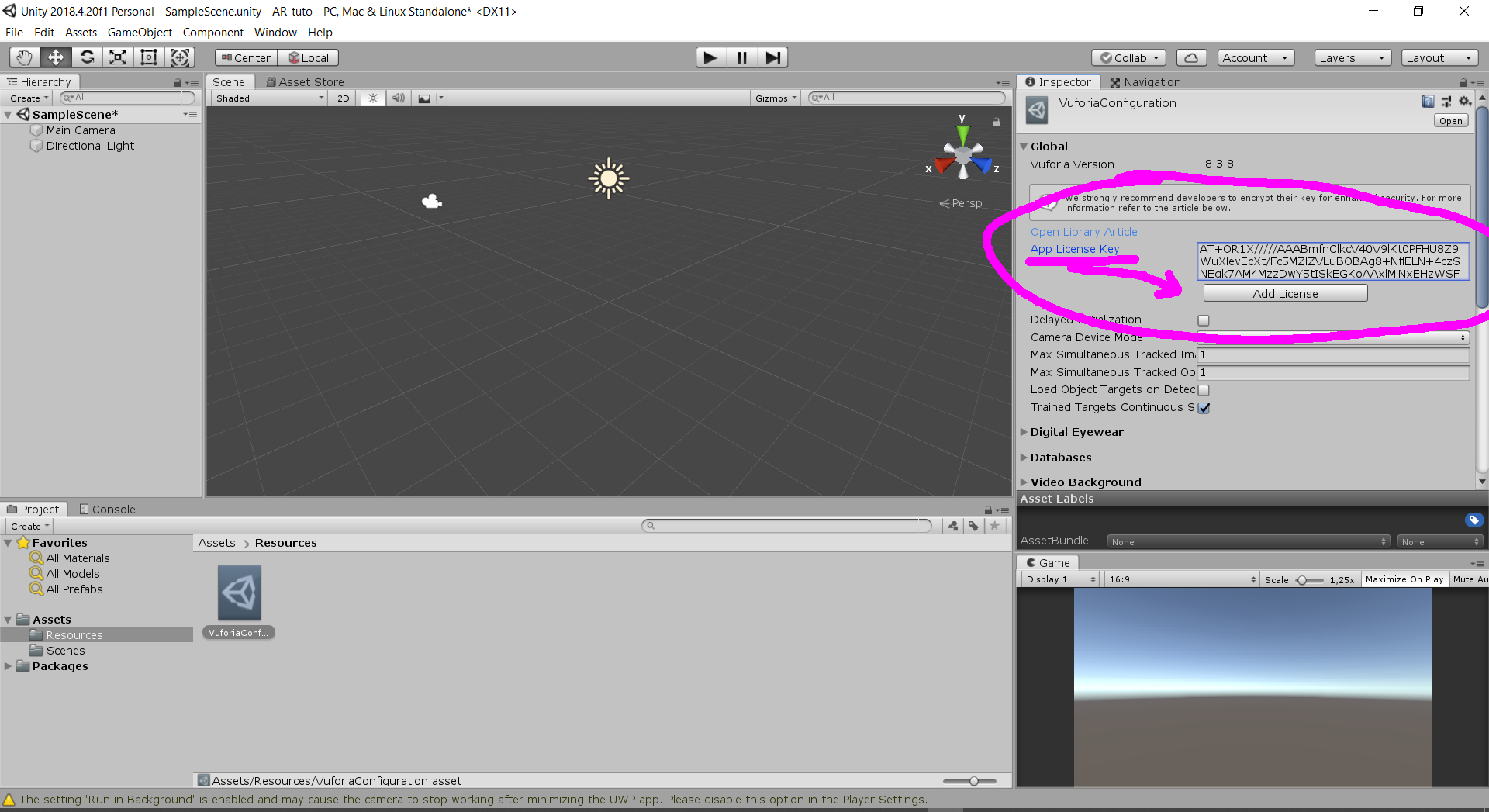Outils pour utilisateurs
wiki:tutoriels:realite-augmentee-unity-vuforia:ar-unity-02
Ceci est une ancienne révision du document !
Configurer Vuforia
- File > Build Settings > Player Settings
- Dans Inspector > Cocher Vuforia Augmented Reality
- Création du dossier Resources
- Ouvrir Vuforia Configuration
- Renseigner “Max Simultaneous Tracked Image” (Nombre d'images augmentées)
- Cliquer sur Add License pour obtenir un code Vuforia
- Cliquer sur Get Development Key
- Générez une clef
- Copier-coller le code dans Unity
- Vuforia est activé
wiki/tutoriels/realite-augmentee-unity-vuforia/ar-unity-02.1603652612.txt.gz · Dernière modification: 2020/10/25 20:03 de tomaok02